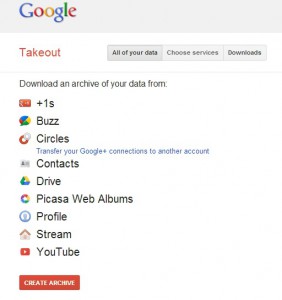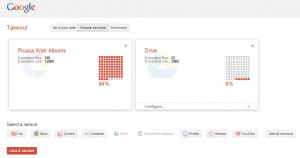If you want for any reason to download all your data & files that you have previously uploaded to various Google services/products like:
to download all your data & files that you have previously uploaded to various Google services/products like:
– +1’s
– Buzz
– Circles
– Contacts
– Drive
– Picasa Web Albums
– Profile
– Stream
– YouTube
Or maybe only data from part of them (for example only data uploaded to YouTube and Drive), then you may consider using Google Takeout .
.
Takeout is Google’s tool that simply packs and downloads all data within particular product. It is useful especially for those who want to transfer their data into another Internet service.
It is characteristic that all your data come in original size, even YouTube videos. If you are using another application to download videos from YouTube, they will be downloaded for instance as .FLV or .MP4 in a quite reduced size, and with Google Takeout they come in same size as the original one before uploading.
After you log in, you’ll see all your available Google products that could be downloaded:
In this example we’ve chosen to download only data in Drive and in Picasa Web Albums:
When you click on Create Archive, Google starts the process of building the archives.
If you know that your uploaded data is potentially with a huge size, you may mark the checkbox “Email me when ready”. Thus you could seat back and relax while the entire process is running in the background.
Once the process is finished, you will notice it either in Google’s Takeout interface:
And then start downloading it,
OR
You will receive an email notification saying that your archive is Ready.
When you click on Ready hyperlink, you will be asked to sign in again, after which the download starts automatically.
You can find more Q&A at http://support.google.com/takeout/ and http://www.dataliberation.org/takeout-products