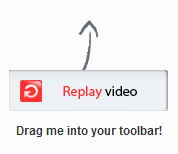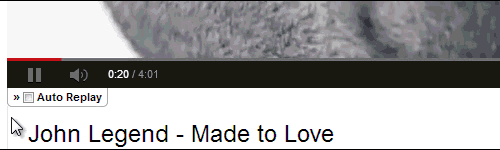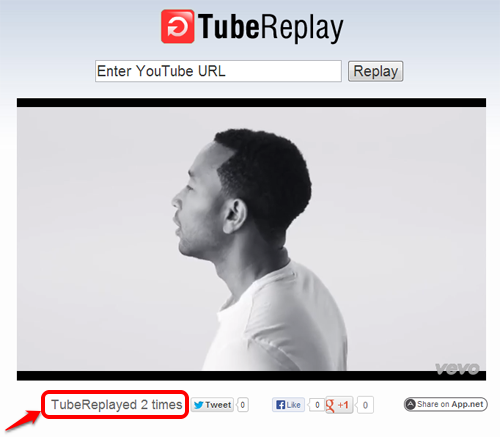Do you have a new favorite song on YouTube that you want to watch and listen on repeat? If that is the case, then you may consider to utilize couple of browser extensions or web sites which can auto replay the song for you.
Browser extensions for YouTube auto replay
The Chrome browser extension “Auto Replay for YouTube ” gives you a mini toolbar located below any YouTube video. It allows you to configure the starting time, ending time and the number of loops you want to listen that music portion.
” gives you a mini toolbar located below any YouTube video. It allows you to configure the starting time, ending time and the number of loops you want to listen that music portion.
There is also appropriate add-on for Firefox which name is “YouTube Auto Replay” with almost identical options. Download it here .
.
Web sites for YouTube auto replay
Besides browser extensions, there are web sites which provide the same functionality.
The web site YouTubeOnRepeat is a website where you can directly search if you know the names of the artist and the song. If the video is found then you just click on it and it starts playing. What does this site actually is adding the word “onrepeat” between “youtube” and “.com”, thus making the video to repeat automatically. Site provides also “Repeat” Button for the browser and “Watchlist” functionality.
is a website where you can directly search if you know the names of the artist and the song. If the video is found then you just click on it and it starts playing. What does this site actually is adding the word “onrepeat” between “youtube” and “.com”, thus making the video to repeat automatically. Site provides also “Repeat” Button for the browser and “Watchlist” functionality.
Another web site that does the same is TubeReplay , which additionally provides a button for the browser.
, which additionally provides a button for the browser.