This question is obvious – you want to conduct a survey by using a designated Google Form. Basically there are two ways how to reach your audience. You can either send a link to the people being conducted through email or to try something new like embedding the form in your blog or website powered by WordPress or Blogger. If you need to implement validation (or captcha) for the form, see this article before proceeding.
before proceeding.
Embed Google Form in WordPress
This is almost identical as posting a new article. From within the Dashboard navigate to Posts and click Add New.
Meanwhile switch back to your Google Form and in the File menu choose Embed…
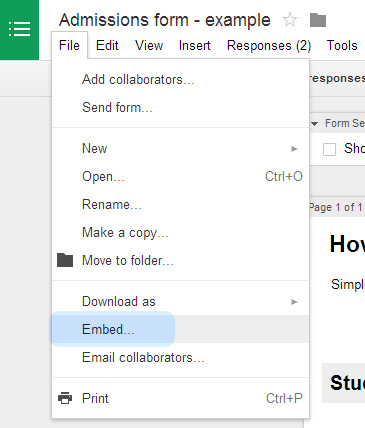
First thing you need to do is to customize the width and height of the form which depends on the dimensions of the WordPress template you are using.
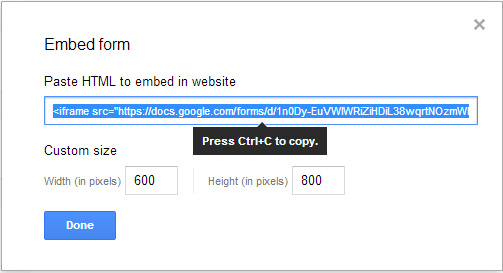
Then copy (keyboard shortcut: Ctrl+C) the provided HTML code and paste it in the WordPress text editor. Don’t forget to switch to the Text tab first:
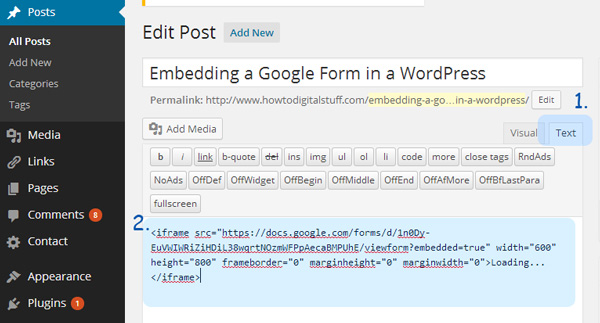
If you don’t need to provide additional textual instructions then hit the Publish button.
Embed Google Form in Blogger
The part with customizing form dimensions is same with a slight difference in the Text editor – instead the Text tab there is HTML tab.
Create a new post and make sure you switch to the HTML tab before pasting the custom HTML code:
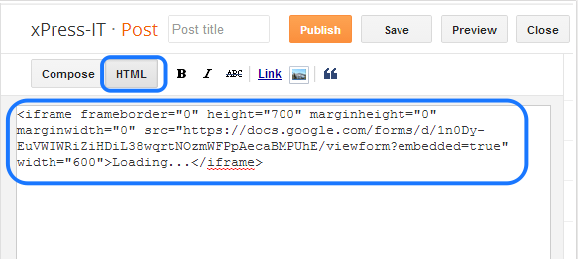
If you don’t need to provide additional textual instructions then hit the Publish button.
You may want to learn how to receive email for each submitted answer or print filled Google form
for each submitted answer or print filled Google form .
.

