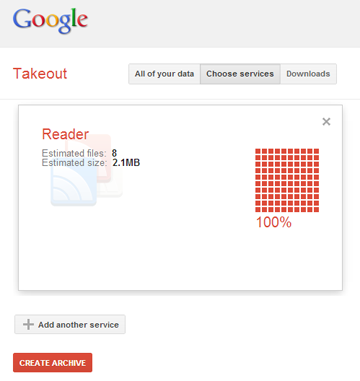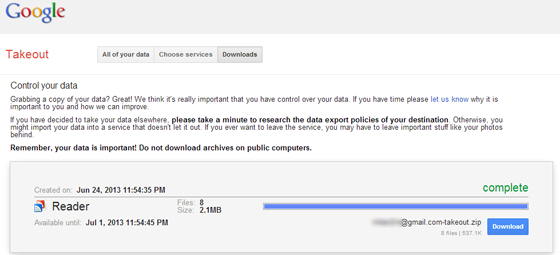As the deadline approaches for Google Reader to be retired, there are more and more competitors on the web in the race to win the people’s attention.
Some of them offer automatic import of the feeds but some only using the method of manual import through XML file.
of the feeds but some only using the method of manual import through XML file.
In this article you will see how to export all feeds from Google Reader to an XML file which, on the other side could be imported into another RSS readers.
How to download RSS feeds and subscriptions from Google Reader
In one of my previous articles I have explained how to download entire data from various Google products .
.
For this purpose we will need to extract only data from Google Reader. Thus, visit this specific takeout link and after data is fully loaded go to “Create archive”.
and after data is fully loaded go to “Create archive”.
After the archive is built, you will see this:
After downloading the ZIP archive, extract it in a separate folder. You need to locate the “subscriptions.xml” file. That’s the file other RSS readers will ask you to import (somewhere mentioned as OPML: Import)
List of RSS readers which support manual import of RSS feeds
Well, after you have your rss-feeds-archive downloaded, you may take your time to choose the best RSS-News reader.
Here is the list of 10 most recommended RSS readers I found so far across the Internet (most of them support manual import of above mentioned XML file):
1. NetVibes
2. NewsVibe
3. Digg’s Reader
4. FeedSpot
5. FlipBoard
6. The Old Reader
7. Pulse
8. Curata Reader
9. AOL’s Reader (beta)
10. MultiPLX
11. Bonus: Whichever reader that makes you happy is just perfect :)