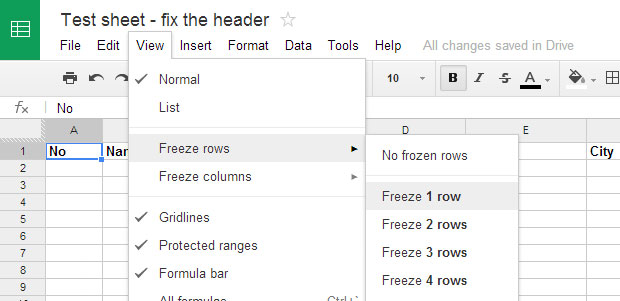When you manipulate big amount of data in a spreadsheet it is often useful to fix first row so you always see the name of the columns when you scroll down.
1. Open the spreadsheet and then go to the View menu.
2. Navigate to “Freeze rows” and then select appropriate number of rows you want to be fixed. You can fix up to ten rows.