Ever wanted to know when someone opened the email you have just sent? Or maybe to get feedback when recipient clicks a link inside the message? In a world full of possibilities, it may be difficult to choose an email analytics tool that perfectly fits to your needs. Some tools are available as freeware for home users, whilst some of them are built specifically for companies which need software for tracking sales and marketing campaigns.
In this post I am sharing with you a list of the most popular Gmail tracking software I have found across Internet.
1. Yesware – this tool comes as free add-on for Chrome and Firefox. Deeply integrated with Gmail it gives a valuable insights each time your email was opened, a link was clicked or attachment was reviewed. It also shows the geo-location where in the world your email is being read. The free version provides a monthly limit of 100 tracking events. Follow-up reminders are available and it also can be integrated with third party CRM solutions like SalesForce, SugarCRM.
– this tool comes as free add-on for Chrome and Firefox. Deeply integrated with Gmail it gives a valuable insights each time your email was opened, a link was clicked or attachment was reviewed. It also shows the geo-location where in the world your email is being read. The free version provides a monthly limit of 100 tracking events. Follow-up reminders are available and it also can be integrated with third party CRM solutions like SalesForce, SugarCRM.
2. SalesHandy – is among the rarest plugins that offers unlimited email tracking. Although this tool is primarily built for sales people, it can be used by anyone including the email addicts. It comes in 4 pricing models: Free Plan, Regular, Plus and Enterprise. Even the starting Free Plan gives you a possibility to track unlimited number of emails and unlimited email notifications. With a click of a button, it can be easily integrated with Gmail
– is among the rarest plugins that offers unlimited email tracking. Although this tool is primarily built for sales people, it can be used by anyone including the email addicts. It comes in 4 pricing models: Free Plan, Regular, Plus and Enterprise. Even the starting Free Plan gives you a possibility to track unlimited number of emails and unlimited email notifications. With a click of a button, it can be easily integrated with Gmail and Outlook
and Outlook . If you are a salesman, you can create a team of up to 3 users and get the team activity on the Dashboard. Templates and Shared Email Templates are part of Email Automation that are available in the Free Plan.
. If you are a salesman, you can create a team of up to 3 users and get the team activity on the Dashboard. Templates and Shared Email Templates are part of Email Automation that are available in the Free Plan.
3. Livehive – With Livehive’s Gmail integration
– With Livehive’s Gmail integration you can track email opens and attachments. Google Apps is also supported. The free plan provides tracking up to 5 prospects.
you can track email opens and attachments. Google Apps is also supported. The free plan provides tracking up to 5 prospects.
4. Bananatag – comes as add-on for Chrome and Firefox. This tool seamlessly integrates with Gmail or Google Apps account, and tracks who opens and clicks links in the sent emails. Free plan gives 5 tags each day which is 150 tags per month. Only basic notifications are provided with this plan. Read a full review about tracking Gmail messages
– comes as add-on for Chrome and Firefox. This tool seamlessly integrates with Gmail or Google Apps account, and tracks who opens and clicks links in the sent emails. Free plan gives 5 tags each day which is 150 tags per month. Only basic notifications are provided with this plan. Read a full review about tracking Gmail messages with this tool.
with this tool.
5. Contact monkey – it comes as free plugin for Chrome
– it comes as free plugin for Chrome . The company claims this plugin is better than Gmail read receipts because the recipient is not required to confirm and submit read receipt notification to you (which basically is true). The free version provides tracking of 100 emails per month. Email tracking, link tracking, Real-time Analytics Sidebar, Real time Desktop Notifications, Detailed Dashboard – are some of the features which come in this package. It was built primarily for sales people, but it is also a solid solution for common people who need to know what is happening with their sent Gmail messages.
. The company claims this plugin is better than Gmail read receipts because the recipient is not required to confirm and submit read receipt notification to you (which basically is true). The free version provides tracking of 100 emails per month. Email tracking, link tracking, Real-time Analytics Sidebar, Real time Desktop Notifications, Detailed Dashboard – are some of the features which come in this package. It was built primarily for sales people, but it is also a solid solution for common people who need to know what is happening with their sent Gmail messages.
6. Right inbox – it extends Gmail features to schedule emails to be sent later, easily setup email reminders and follow-ups and of course read receipts. There is time zone support if you send emails overseas, meaning that you can arrange the appropriate time of sending emails. Plugin is available for Chrome
– it extends Gmail features to schedule emails to be sent later, easily setup email reminders and follow-ups and of course read receipts. There is time zone support if you send emails overseas, meaning that you can arrange the appropriate time of sending emails. Plugin is available for Chrome , Firefox and Safari. Free plan provides 10 emails for scheduling and 10 email reminders – per month.
, Firefox and Safari. Free plan provides 10 emails for scheduling and 10 email reminders – per month.
7. Mail track – is a free service which comes as Chrome extension
– is a free service which comes as Chrome extension . Most interesting part is there are no limits – track as many emails as you want. There are no buttons, logos or ads – you simply hit the Send button and as soon as recipient opens the message you will see a green check mark next to the message.
. Most interesting part is there are no limits – track as many emails as you want. There are no buttons, logos or ads – you simply hit the Send button and as soon as recipient opens the message you will see a green check mark next to the message.
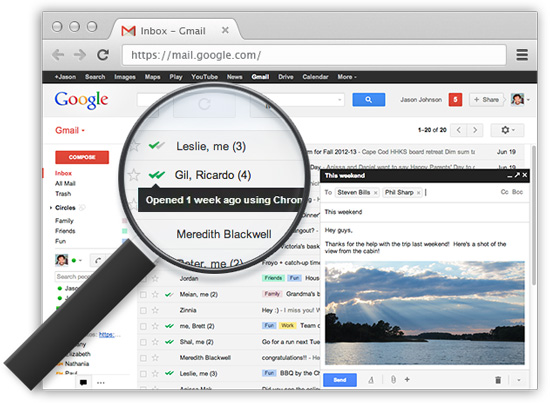
photo credits: Mailtrack.io
8. Sidekick (formerly Get signals) – this plugin was built by HubSpot primarily for sales people but that doesn’t mean that non-sales people can’t use it as well. It gives basic information when someone opens or clicks your email, how many times and from where. While you compose an email, you can see all the relevant information about the recipient: past contact history, social media content, mutual connections, etc. Free users can receive up to 200 notifications per month. “Schedule emails – write now, send them later” is feature that is coming soon.
(formerly Get signals) – this plugin was built by HubSpot primarily for sales people but that doesn’t mean that non-sales people can’t use it as well. It gives basic information when someone opens or clicks your email, how many times and from where. While you compose an email, you can see all the relevant information about the recipient: past contact history, social media content, mutual connections, etc. Free users can receive up to 200 notifications per month. “Schedule emails – write now, send them later” is feature that is coming soon.
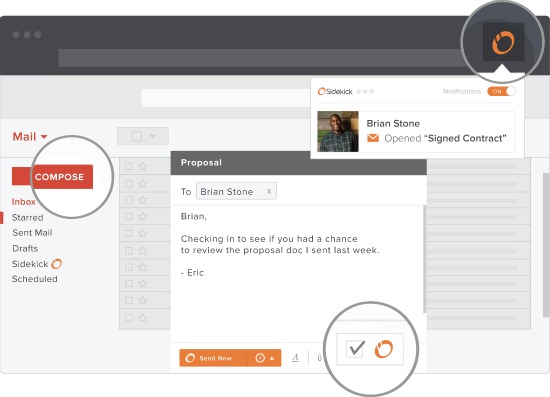
9. Boomerang for Gmail – the free version of this tracking software gives only 10 message credits per month. Although it is equipped with options like Send Later, Boomerang Reminders and Response Tracking – read receipts and click tracking are not available in the free version. Chrome extension is available here
– the free version of this tracking software gives only 10 message credits per month. Although it is equipped with options like Send Later, Boomerang Reminders and Response Tracking – read receipts and click tracking are not available in the free version. Chrome extension is available here .
.
10. mxHero – comes as free Chrome extension for Gmail for private users and also as extension for Google Apps
for Gmail for private users and also as extension for Google Apps users. Surprisingly, there is no limit in number of tracked emails. Some of the available options include: unlimited tracking of read receipts, send later, clicks and attachments tracking, email reminders, self destructing emails. With all these options in-the-box it seams to be perfect tool for job seekers, entrepreneurs, compulsive emailers, productivity geeks and all others who want to take most of the Gmail.
users. Surprisingly, there is no limit in number of tracked emails. Some of the available options include: unlimited tracking of read receipts, send later, clicks and attachments tracking, email reminders, self destructing emails. With all these options in-the-box it seams to be perfect tool for job seekers, entrepreneurs, compulsive emailers, productivity geeks and all others who want to take most of the Gmail.
11. Streak for email tracking – a Chrome plugin which notifies you each time a recipient reads your email. Right next to every email there is either green or gray “eye ball” which tells whether the email is being read or not. The reader’s location and device that is being used, are some of features in-the-box.
– a Chrome plugin which notifies you each time a recipient reads your email. Right next to every email there is either green or gray “eye ball” which tells whether the email is being read or not. The reader’s location and device that is being used, are some of features in-the-box.
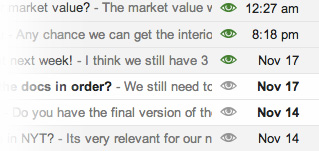
photo credits: Streak.com
12. OrangeDox for Gmail – comes as a tracking tool for Gmail attachments, more specifically for files or folders attached from Dropbox. Namely, if you have a Dropbox account (or if you don’t have, open a free Dropbox account here
– comes as a tracking tool for Gmail attachments, more specifically for files or folders attached from Dropbox. Namely, if you have a Dropbox account (or if you don’t have, open a free Dropbox account here ), you eventually know that you can integrate
), you eventually know that you can integrate it with Gmail and afterwards attach Dropbox files without leaving your Compose window. This is the point when this plugin steps in – it gives you the analytics like who is viewing or downloading your attachments, which pages were read and for how long and it also sends notifications when your documents are viewed or downloaded.
it with Gmail and afterwards attach Dropbox files without leaving your Compose window. This is the point when this plugin steps in – it gives you the analytics like who is viewing or downloading your attachments, which pages were read and for how long and it also sends notifications when your documents are viewed or downloaded.
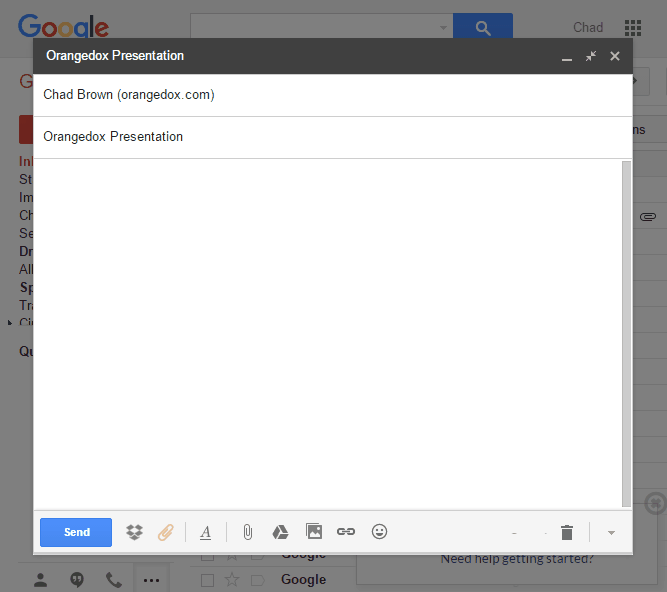
What is your favorite Gmail tracking tool? Share your thoughts in the comments section or join discussion on our social profiles.

Schedule mail to be sent later. If you’re a Google Apps power user, there is no need to use a paid app or to allow an external app to read your email in order to schedule emails for future delivery. Read more http://www.linkgard.com/blog/google-apps/gmail-send-later.html
Thanks for the contribution Lucy!
I am the Signals from Hubspot so far – have not used anything else, however I just started using it a month ago. So far it has worked well. Am alittle interested in the Boomerang – just trying to find an un-intrusive simple app (aren’t we all…).
Thank you for the review. If you need to integrate Salesforce and Gmail I suggest to take a look at ContactMonkey (http://www.contactmonkey.com/salesforce-gmail-integration). It allows to view and edit any Salesforce record without leaving Gmail. It’s so much easier than flipping back and forth all day long. It’s also a bonus to see who’s opening my emails right now.
Thanks Iryna for the suggestion. Will give it a try.
Which is the best tool to track bcc emails?
At this moment I don’t have information how to track Bcc emails.
Was using Yesware to track my email (and attachments) but I had to un-install it due to the mass amount of notifications I received, and it pretty much took over my Gmail.
I just got early access to Orangedox for Gmail (http://www.orangedox.com/gmail/) and it works pretty good if you just want to track attachments (oh and you’ll need to use Dropbox).
Nice find Jeremy. Thanks for the update.
Hi Jeremy, I would refer SalesHandy if you don’t want mass notifications. You can control your tracking in Gmail plugin and you will get desktop notification only for those emails which you want to track.
Another one
http://www.getsidekick.com/pricing
Yes, I discovered Sidekick recently – I need to update the list. Thanks for reminding me :)
Great List,
I found a video on step by step guide to track gmail messages using Google Analytics.
http://jnanweb.com/2016/04/02/gmail-message-status/
Have a look at this one – http://www.saleshandy.com/email-tracking
A Free Email Tracking with unlimited emails and real time notifications on email opening.
Hi Elava, Thanks for sharing. I was using yesware and quite happy. As Yesware has stopped their free plan for all users(for current users too), I have found SalesHandy a good alternative. Love other features like File sharing and Live Pitch.
Hello Elva & Evan, I am curious of what you think about Time To Reply. I haven’t heard much buzz about it but It has been working flawlessly for me and my agents.
If you happen to check it out I am curious what you think and if you found it useful.
Take a look at this one – http://timetoreply.com
I’ve used this klenty. Using klenty, you can Prospect people from LinkedIn, Find their Official Email Ids, Send & Track Personalized Mails, Set automated follow-ups at Scale, Set Reminders & Schedule Timely Mails. This chrome side-bar helps us to mail our prospects from any page.
Good review, thanks a lot.
Also check out this extension for mailtracking, email scheduling and snooze. https://deskun.com/
Milan, thanks for the review. Do you mind looking at our solution? https://deskun.com/
It also does mailtracking in Gmail for free.
Hi, we have a different use case. Yes we do track mail open or click on the email hyperlink. But we are majorly used by inside sales and telesales who also do lots of calling. We have inbuilt telecalling dialer as well.
We also score leads based on engagement : whether its mail open or click of talking to sales rep over phone.