The latest version of Viber allows to your Viber contacts to see whether you are online and especially to receive a notification whether you have seen the message they have sent it to you. There are many Pros and Cons
allows to your Viber contacts to see whether you are online and especially to receive a notification whether you have seen the message they have sent it to you. There are many Pros and Cons about these features. If you are one of those who want to keep their privacy and don’t want such an exposure, then here are the steps:
about these features. If you are one of those who want to keep their privacy and don’t want such an exposure, then here are the steps:
First, go to the Settings:
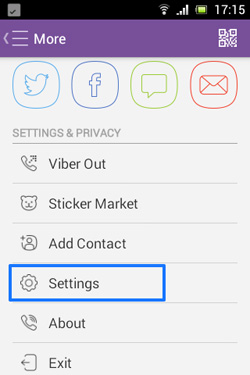
Then go to Privacy:
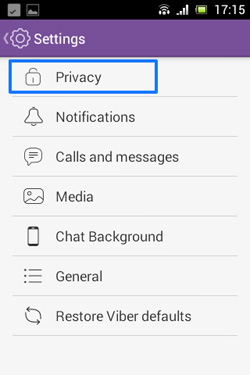
Find the options for Share ‘Online’ Status and Send ‘Seen’ status. You should uncheck both of them:
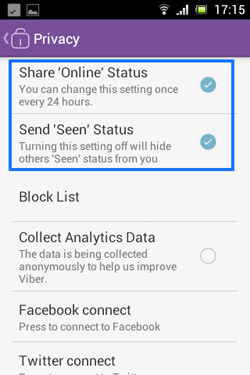
Voila!

