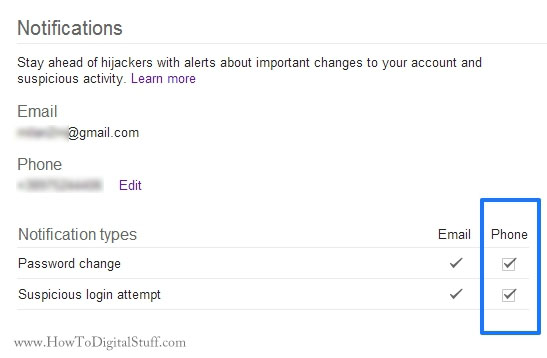Google can notify you if there are unusual activities on your profile. If there is attempt for logging in from a different location or any kind of activity that Google detects as suspicious, an email will be sent to the primary and recovery email addresses with further instructions.
Besides email notifications, there is an option to enable SMS notification.
How to enable SMS security notifications?
Simply visit Google security center and scroll down to Notifications section. Then, mark both check-boxes under “Phone” column.
and scroll down to Notifications section. Then, mark both check-boxes under “Phone” column.
Confirm your phone number by entering a code that will be sent to your mobile phone.
If you receive SMS regarding security issues with your Google account, you better immediately change your password and follow received instructions.