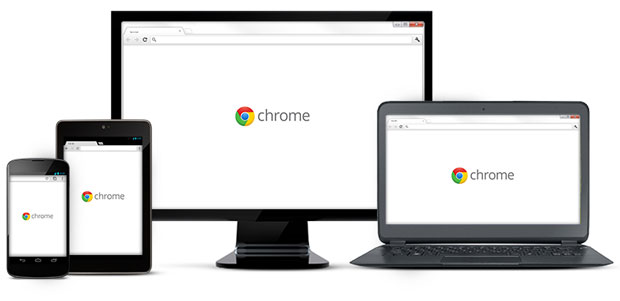The latest release of Google Chrome (32.0.1700.76 m) gives you a possibility to quickly spot the tabs where music is playing in the background, whether it is YouTube, online Radio/TV or boring sounds from the commercial ads. This is done through the miniature speaker icon which appears in the tab:
(32.0.1700.76 m) gives you a possibility to quickly spot the tabs where music is playing in the background, whether it is YouTube, online Radio/TV or boring sounds from the commercial ads. This is done through the miniature speaker icon which appears in the tab:
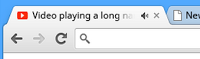
Further more, if you wonder “which tab is using my webcam” than this release has addressed this issue as well. The corresponding icon that appears in the tab is a red dot. And if you are casting something to your TV , the icon is blue rectangle:
, the icon is blue rectangle:
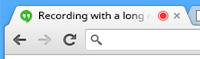
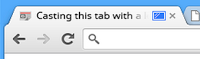
Other improvements in this release are stronger Safe browsing’s malware warning and Supervised users (with this beta preview you can help and assist to your family members how to surf the web more safely ).
).
Paste this address chrome://chrome/ in the address bar to see your current Chrome version.
photo credits: Google Chrome Blog